Every product has a main page with it's detail and link for download, buy and help. Example: click on following link to see main page of products:
Step 1: Click on: https://www.ewordcount.com/download.html
Step 2: Find your product Ex: https://www.ewordcount.com/advance-word-count.html for Advance Word Count.
Step 3: Click on “Download” button to download trial version. Install trial version and use it if you like to use full featured.
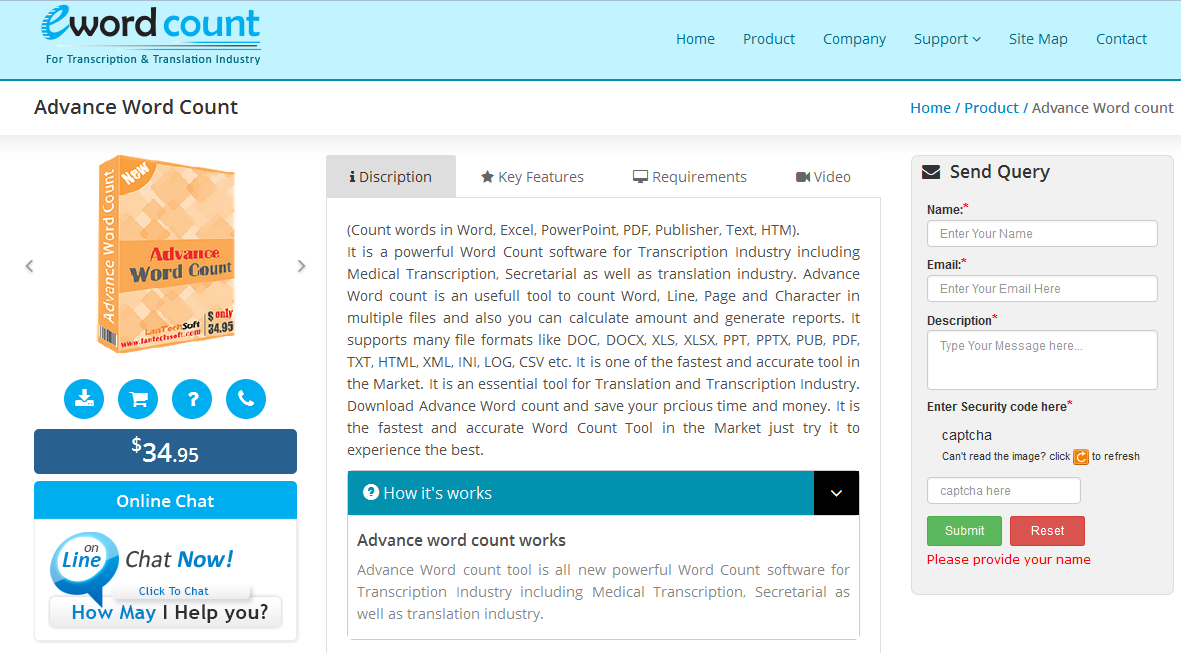
Yes, You can buy multiple licenses at discounted price. Just click on “Buy” tab to explore multiple license options. Choose your payment gateway.
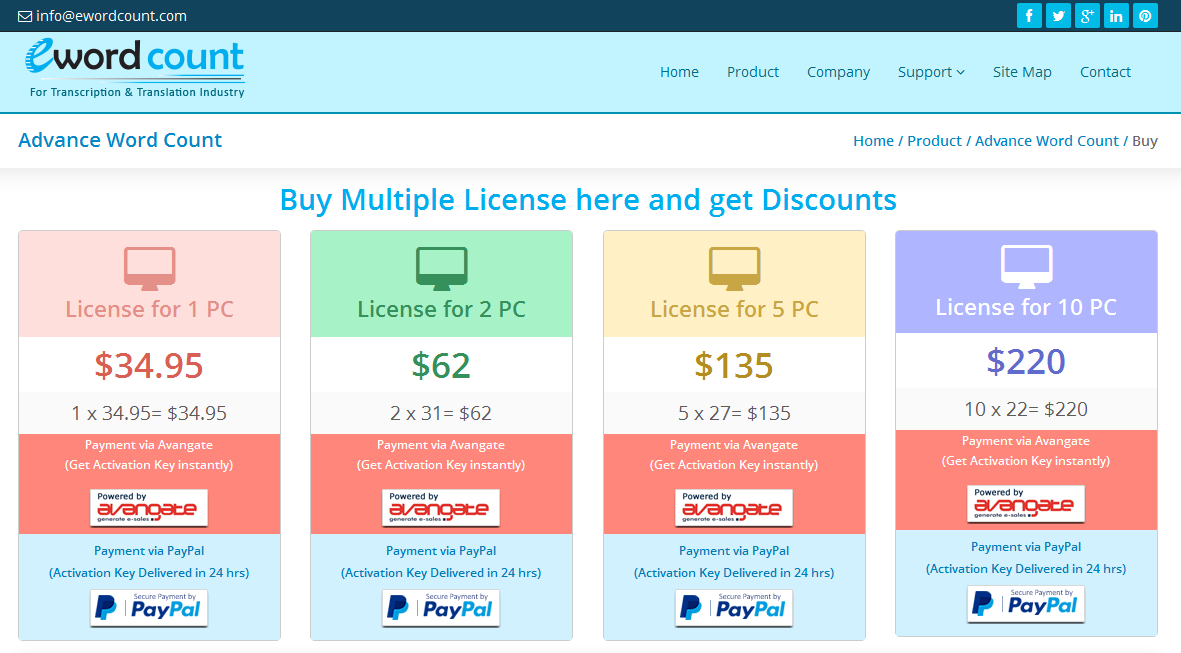
It depends upon the payment gateway, if you choose to pay via “Avangate” you will get Activation Keys instantly but if you choose “Paypal” you will get within working 24 hrs.
You can buy any of our product’s site license or bulk licenses just email us at: info@ewordcount.com with product details.
Yes, All Activation Keys are valid for one year.
All products main page has links for Help Manual and Demo Video. If problem persist you can contact us via Email or Live Help Zone from our website to get real time assistance.
Every application run in trial mode with a Registration Dialog Box which gives you the option to Activate the product once you activate the product registration screen disappear and unlocked all restricted features.

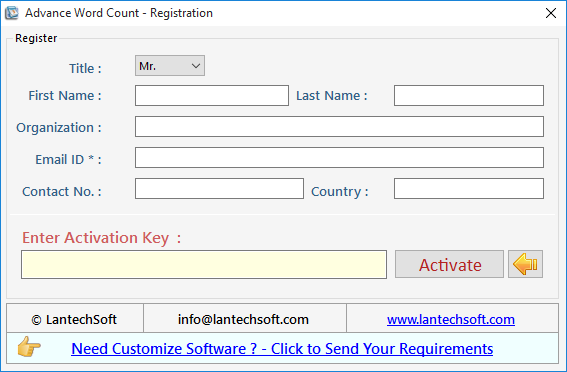
You can try some basic troubleshoot like:
Step1 : Lower UAC if you are using Win7/8 or Vista. Press ‘Start’ button and type “UAC” click on “Change User Account Control Settings”. Lower the trigger to “Never notify”.
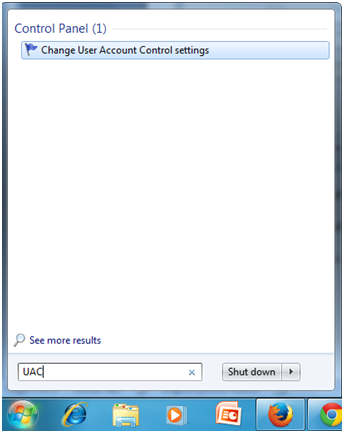
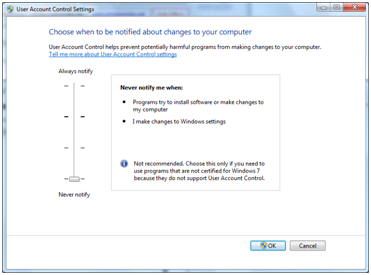
Step2: If problem persist try to run your PC in Administrator Account.
Step3: If problem won’t solved contact us email at: info@ewordcount.com We will help you remotely to solve it.
Yes, within 15 days of purchase of product you can apply for refund from payment gateway site. contact us email at: info@ewordcount.com to escalate your payment refund process.
Yes, you can apply for our affiliate’s reseller group via “Avangate”. Click the link to sign-up for affiliate program: https://www.avangate.com/affiliates/sign-up.php?merchant=LANTECHS&template=Lantechsoft&lang=en
Step-1 : Click on Help menu on top.
Step-2 : Click on Deactivate Option.
Step-3 : Click on "Yes" Button and in last.
Step-4 : Click on "Ok" Button.
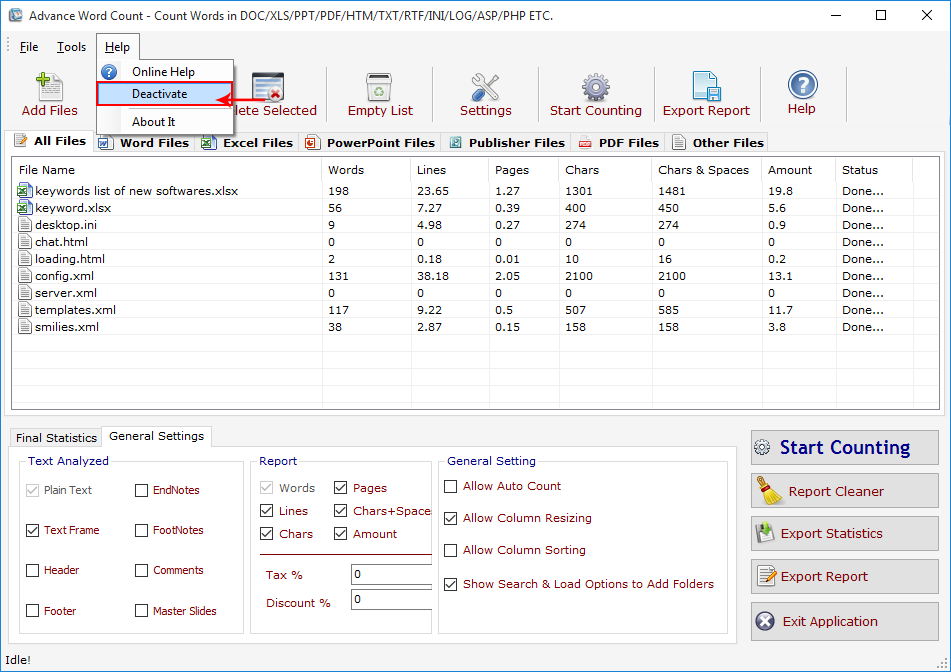
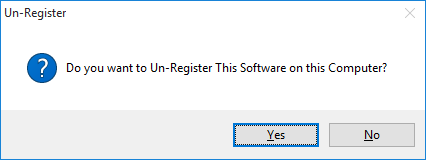
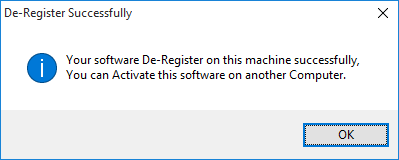
Yes, you can re-format and use the same key but before that deactivate the software. See Q.11. 'How to deactivate'
Note: Before formatting PC or uninstall software, it is better to deactivate software.